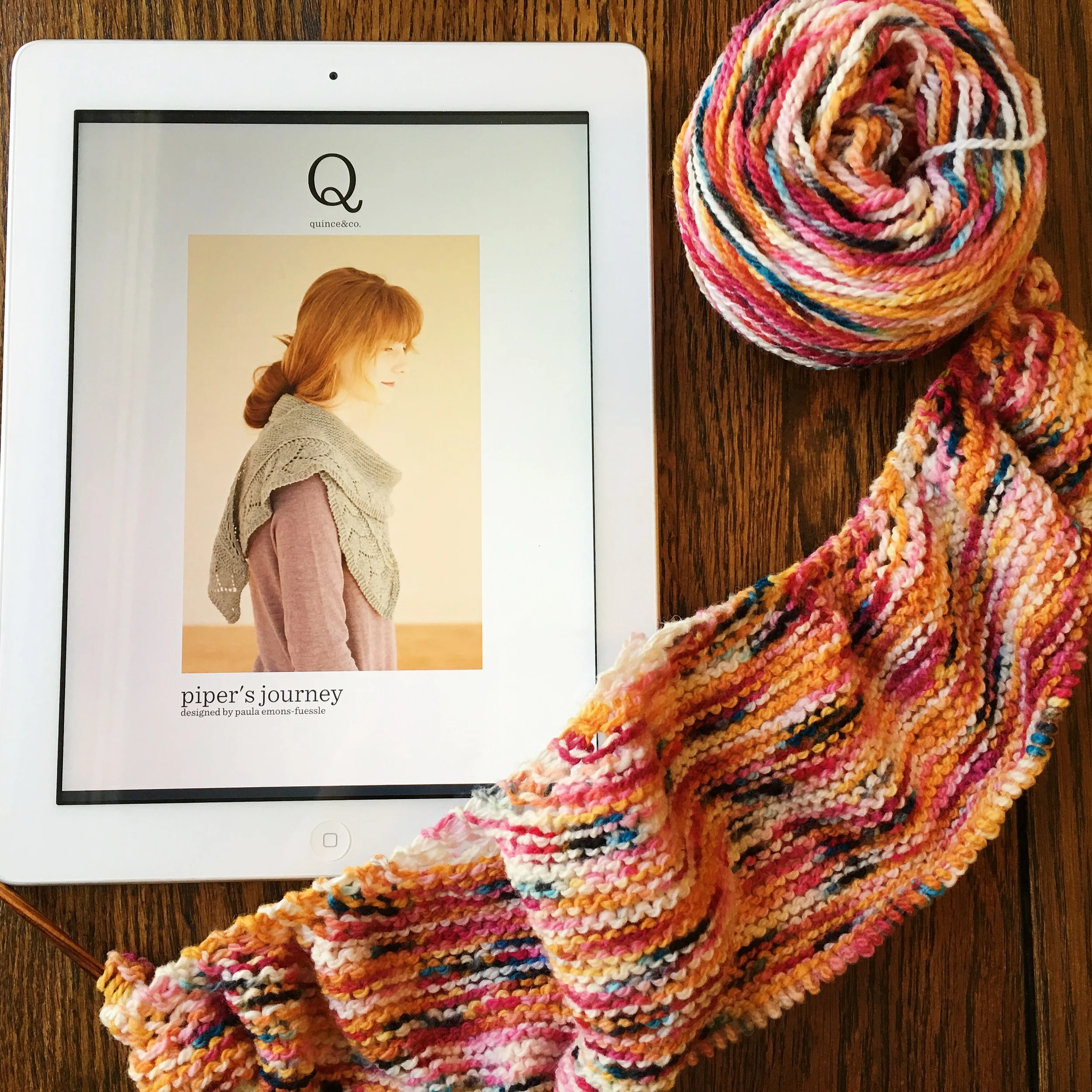Your tablet as a knitting tool
My iPad with a current WIP in Rambouillet Sport
In the last installment of this series on knitting tools (I talk about needles here, needle storage here, and my knitting tool kit here), I'm going to talk about how I use my iPad to store my knitting patterns.
First, though, a couple of you contacted me about the fact that I omitted stitch markers from my tool kit. Since I don't use stitch markers for every project, and I'm a little maniacal about keeping my knitting bag as lightweight as possible, I keep my stitch markers in a separate pouch. I'm considering revising this policy, though, after getting this impassioned (and informative) communiqué from Carolyn:
In every one of my knitting bags: at least half a dozen locking stitch markers - an absolute necessity! For so much more than just when the pattern calls for one. For securing a dropped stitch while you go find your crochet hook to repair it, for marking increases or decreases or any thing else that you need to keep track of but might be hard to spot, for marking a starting point for when the pattern says "continue in pattern for X inches"; lots and lots of uses!
Yes! The dropped stitch thing! Brilliant! Locking stitch markers going into tool kit!
Now, about that iPad . . .
In the past ten years I've done my best to eliminate as much paper from my life as possible. This includes paper knitting patterns. At this point I pretty much only buy patterns as PDFs. I keep these in a folder on Dropbox (my cloud storage, so I know it's safe and I can access it from anywhere), organized into subfolders by type of projects (hats, cowls, pullovers, cardigans, etc.) Then I use a fabulous program for the iPad called GoodReader that easily syncs with the Dropbox folder and allows me to annotate PDFs to my heart's content—in order to, for example, highlight the size I'm knitting, or to underline all those tricky spots that say "and at the same time . . . "
If I want to keep a pattern that I've found in a book or a magazine that I own, I make a copy, scan it to PDF with my small desktop scanner (most copy shops will scan things for you if you don't have a scanner), and then recycle the copy and, with rare exceptions, pass the book or magazine on to a friend. Then I put the digital copy into the appropriate folder in Dropbox, sync the folder with GoodReader, and voilà! All my knitting patterns on my iPad, conveniently accessible wherever I go. And no paper clutter!
I love knowing that no matter where I am, I can access any pattern I have, which means that if I have a bout of startitis while traveling (which, weirdly, happens more often than you might think), I'm ready.
How do you wrangle your knitting patterns?
If you'd like more information like this, along with sneak peeks at upcoming yarns and fibers, delivered right to your inbox each week, sign up here to get my newsletter! You can also opt-in to get my e-course on choosing and using breed-specific wools as a special thank you!